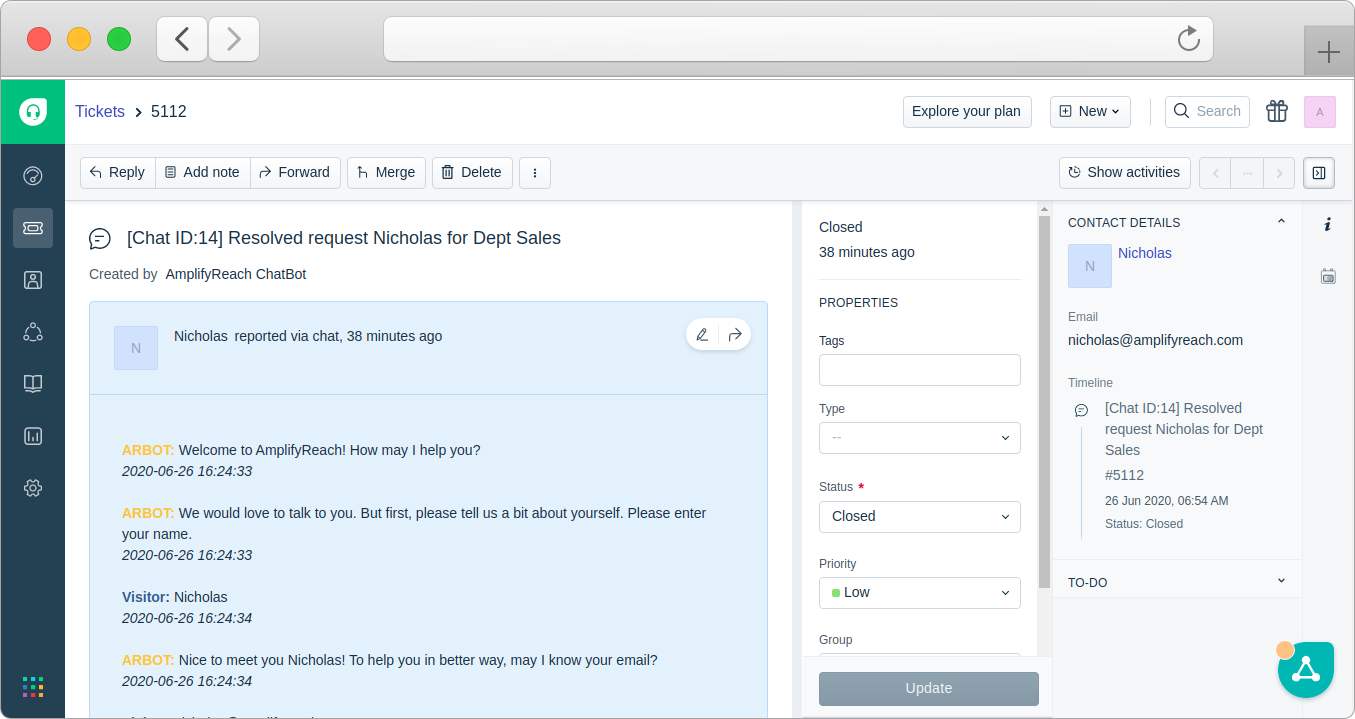Integrating ChatBot with Freshdesk
Setting Up Freshdesk
You need following items to integrate Freshdesk with Chatbot:
- A Freshdesk URL
- A Freshdesk API Key
How to get Freshdesk URL and API Key
- Login to your Freshdesk account and note your Domain URL eg: https://youraccount.freshdesk.com
- Go to Profile Settings and get your API key.
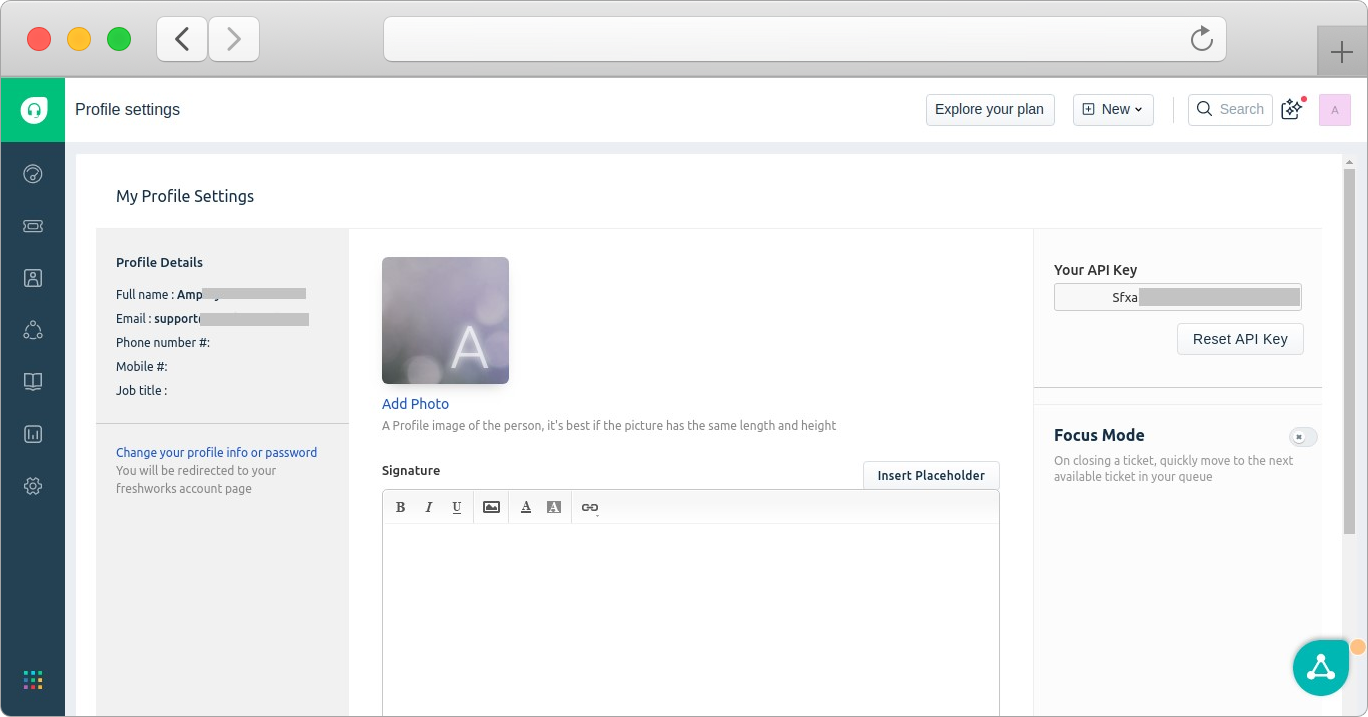
Configuring Freshdesk in AmplifyReach
- Goto AmplifyReach Dashboard -> CRM -> Freshdesk
- Goto Configuration tab
- Enter the Freshdesk API Key and URL in the Configuration.
- Your setup is done. You will be able to see the chats and contact in Freshdesk.
How to view Tickets
- Login to your Freshdesk account.
- After successful login, you will get redirected to the following screen.
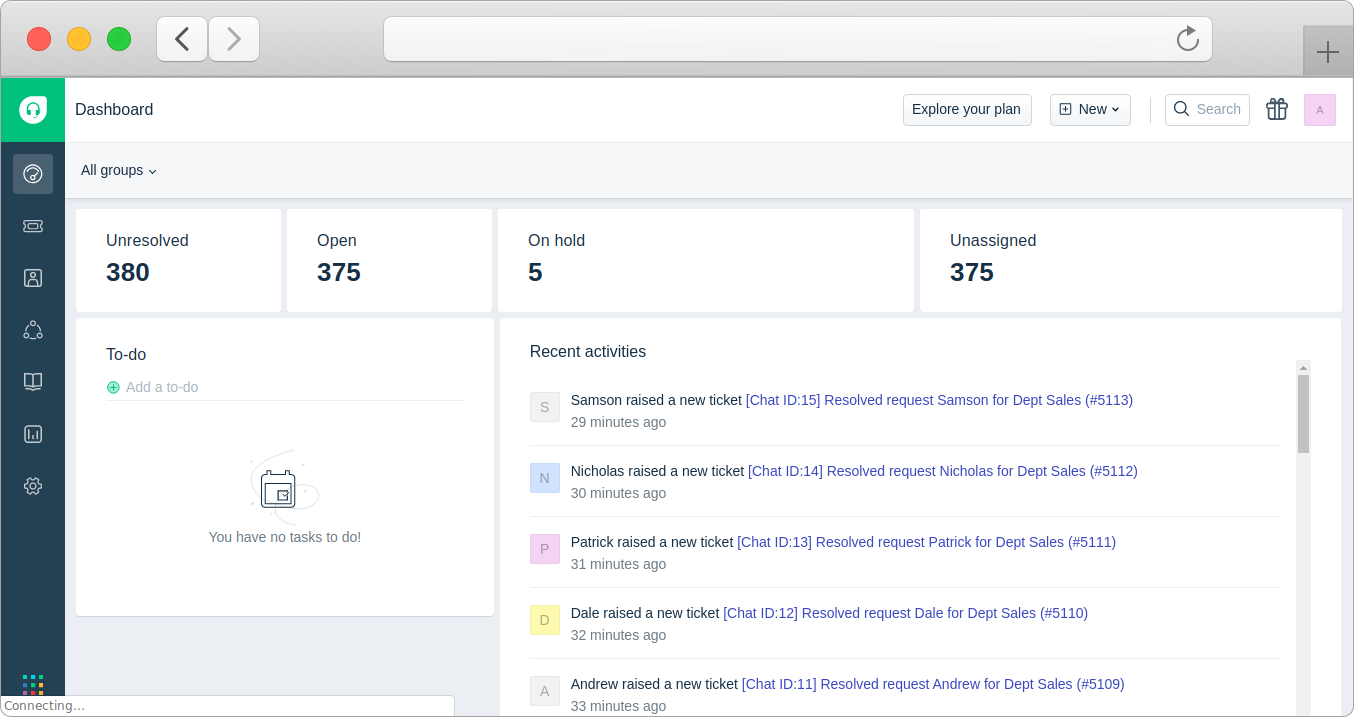
- Click on Contacts from the left side bar and open contacts.
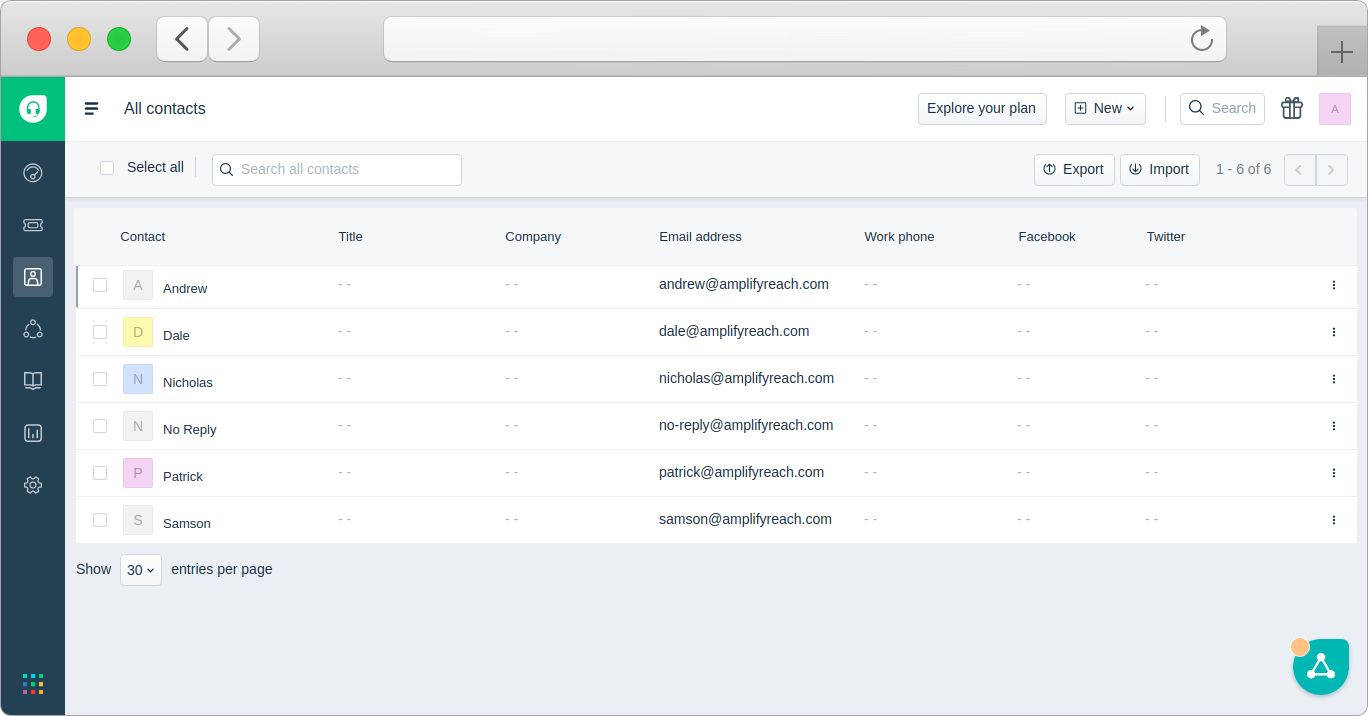
- Click on contact to view the ticket created for that contact.
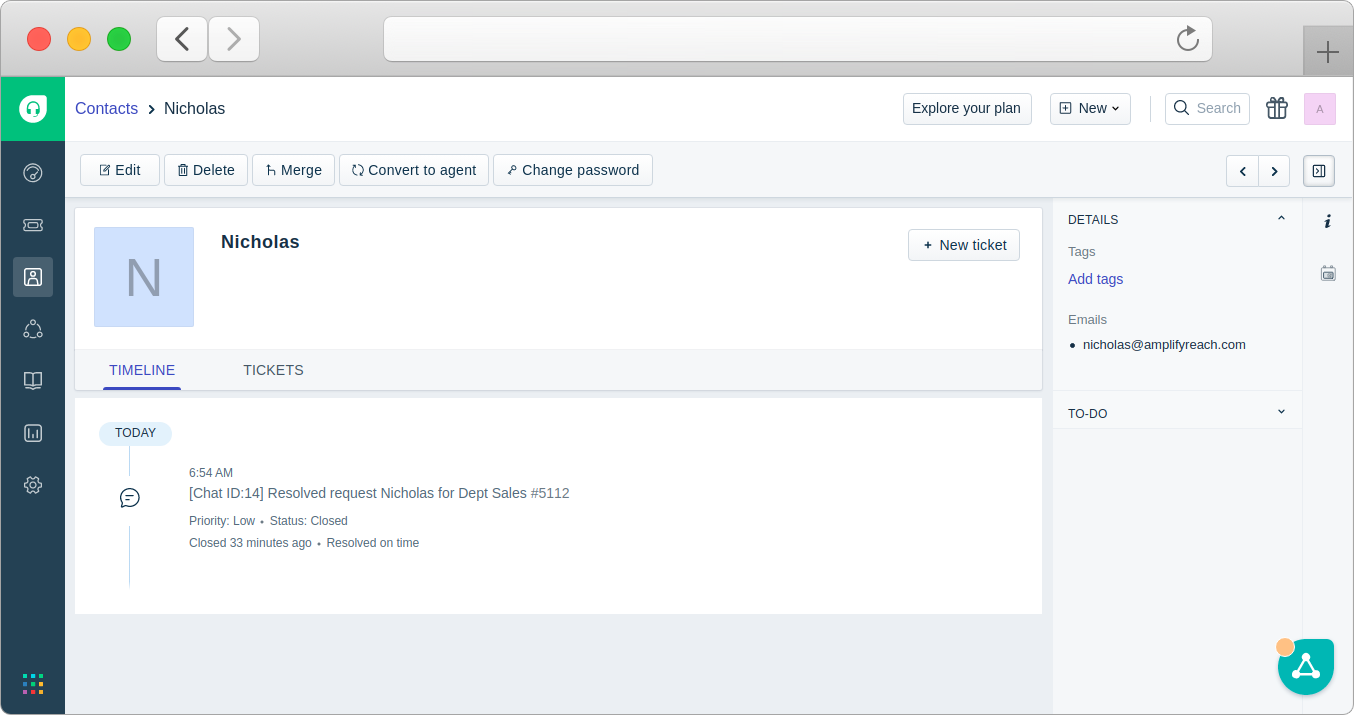
- Click on Ticket to see the chat transcript.